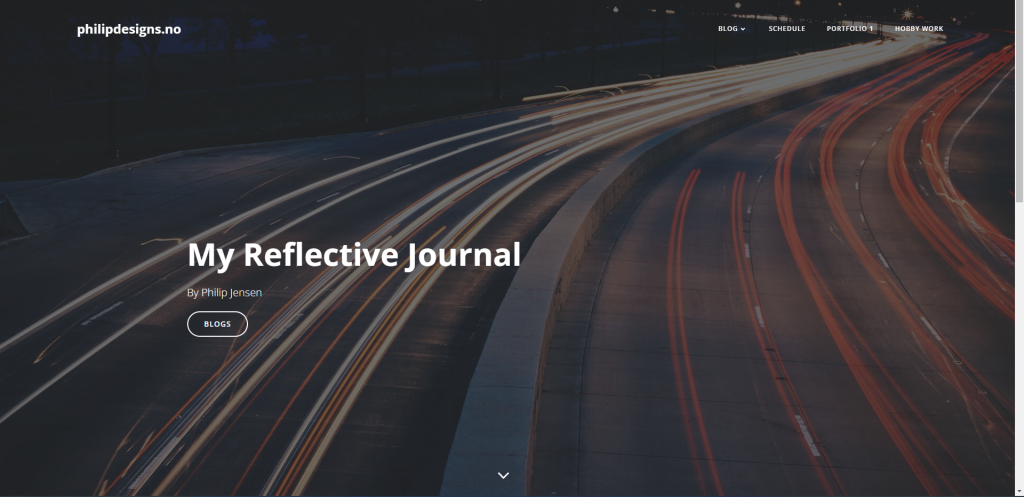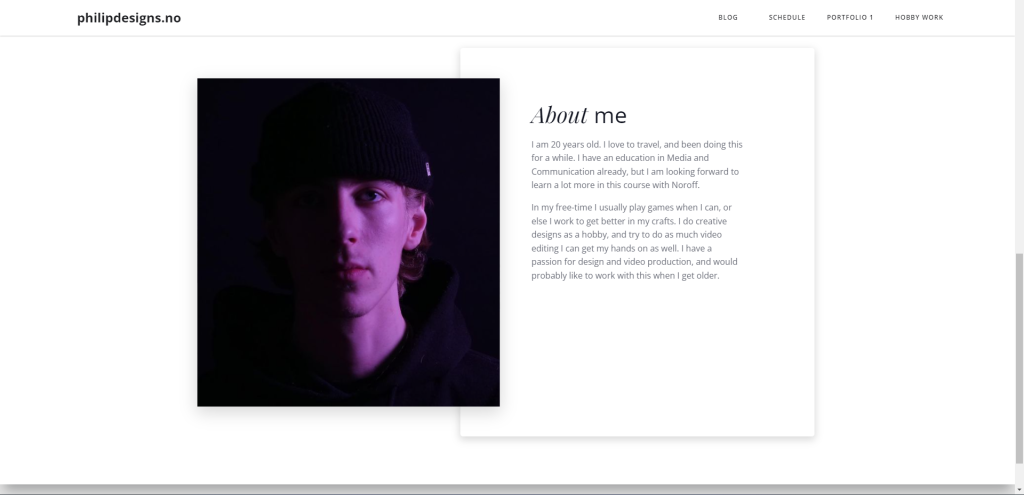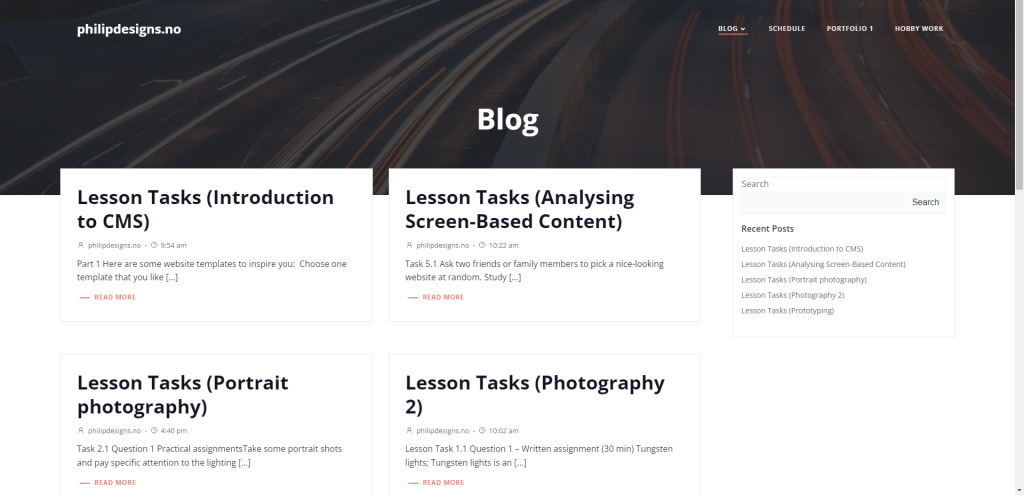LT 6.1
Part 1
Here are some website templates to inspire you:
Choose one template that you like from the above lists and demo it. Sketch out the structure of the website template as a low fidelity wireframe to understand the different sections or building blocks of the template.
Take screenshots of the template and publish this with the wireframe sketches to your blog. (THIS LT IS ALSO THE ONLY MANDATORY LT FOR THIS MODULE.)
I choose the Kester layout from squarespace. Here is the layout and low-fidelity wireframes:
Home:
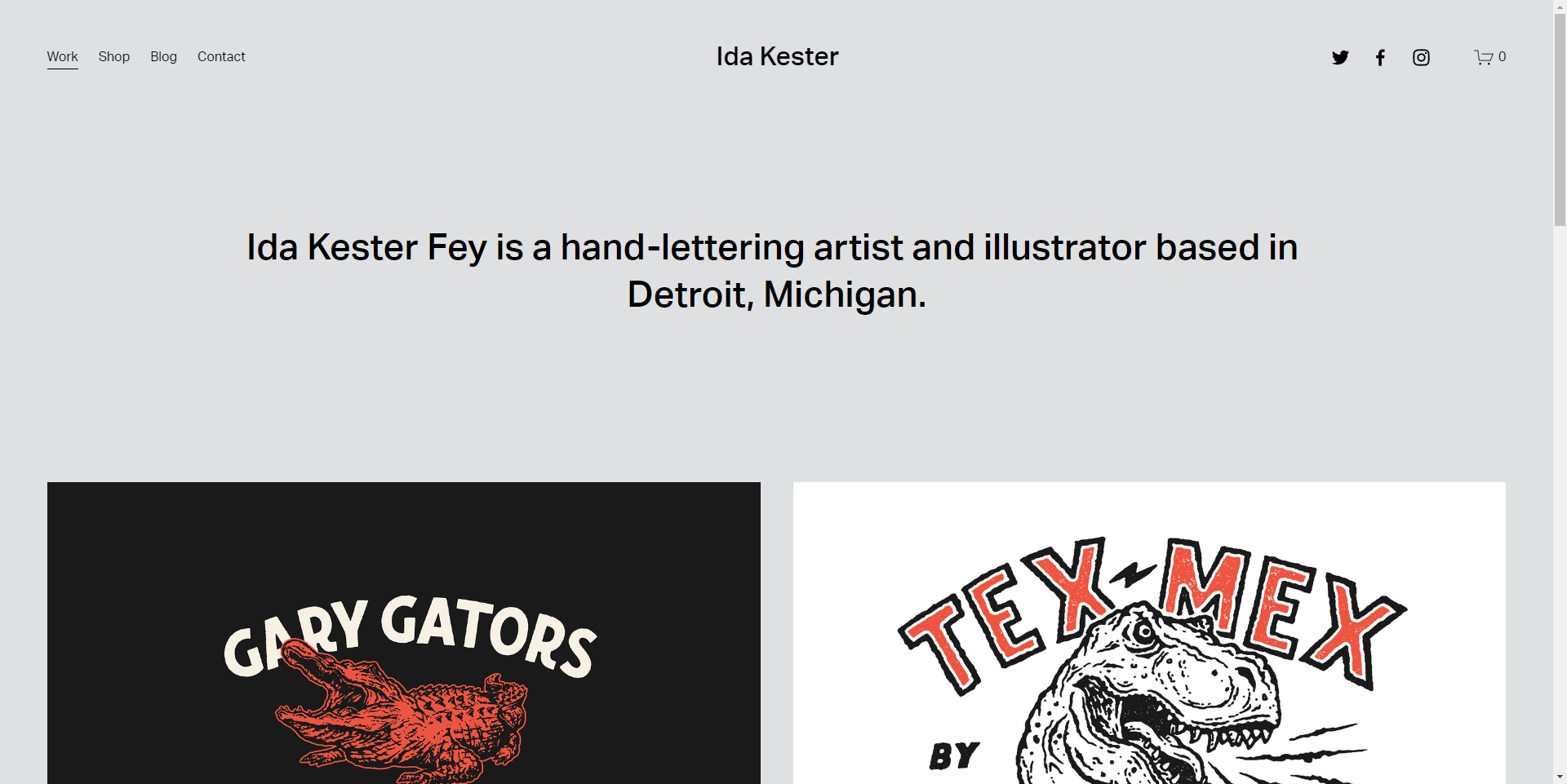
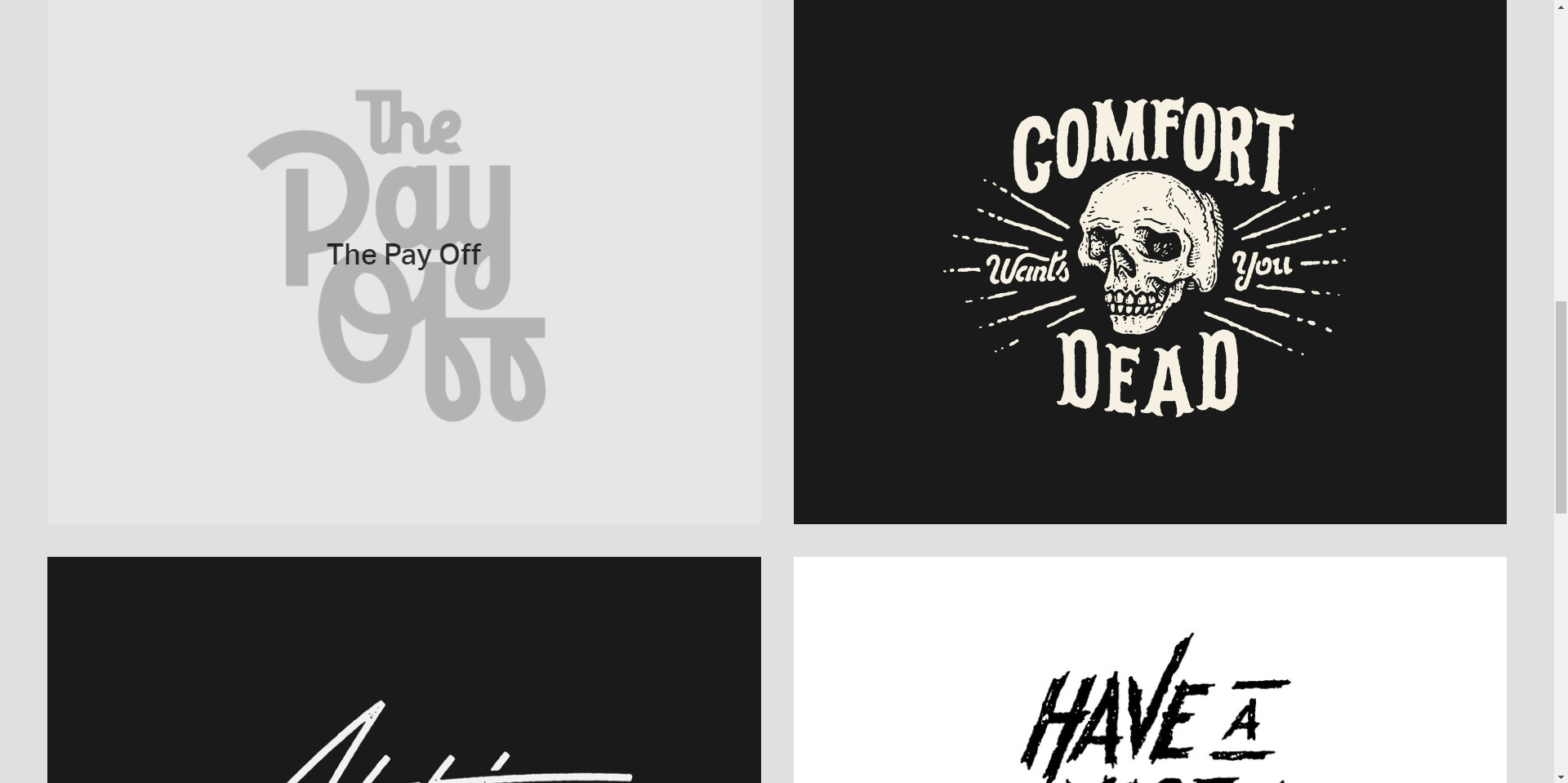
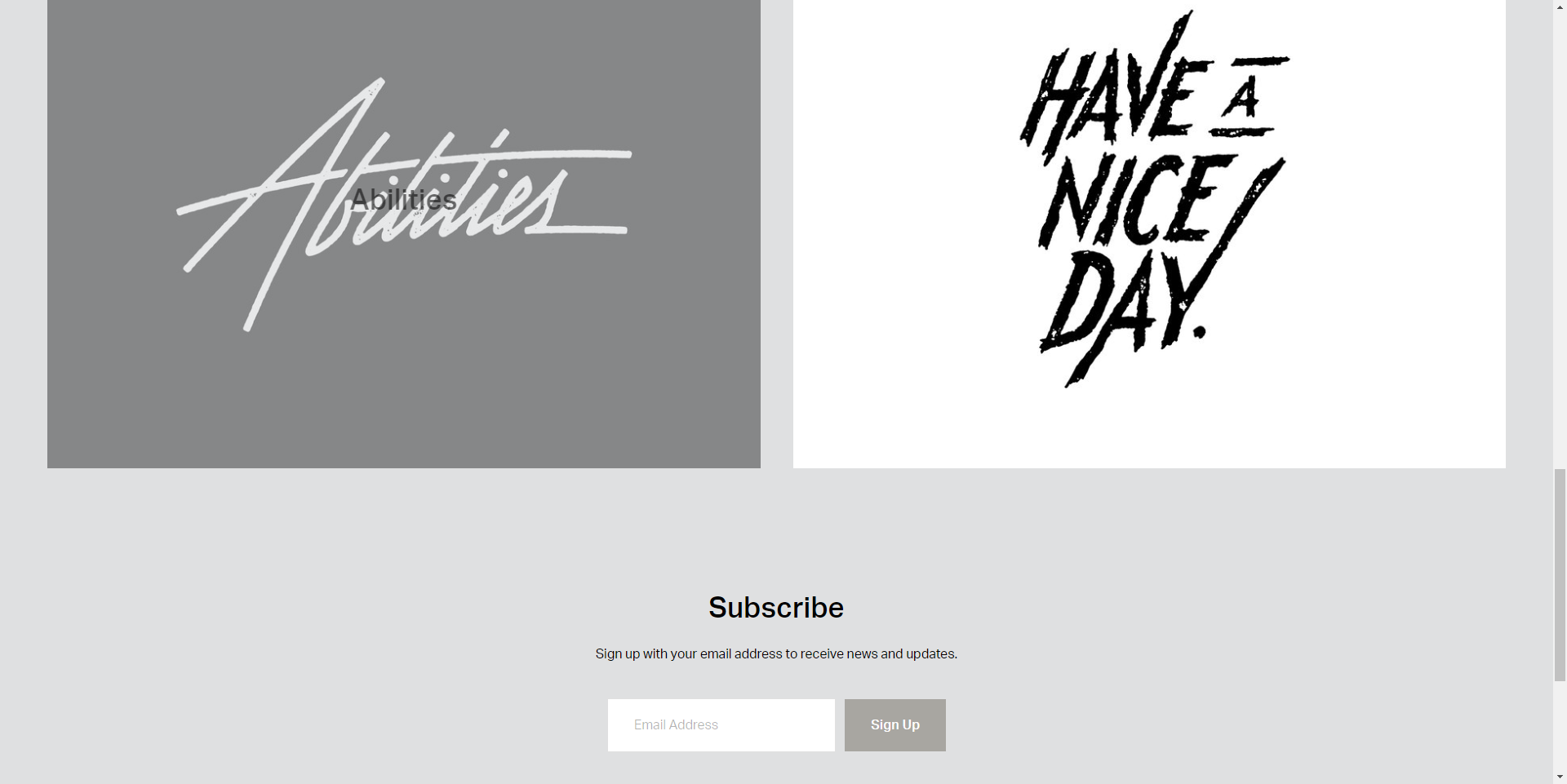
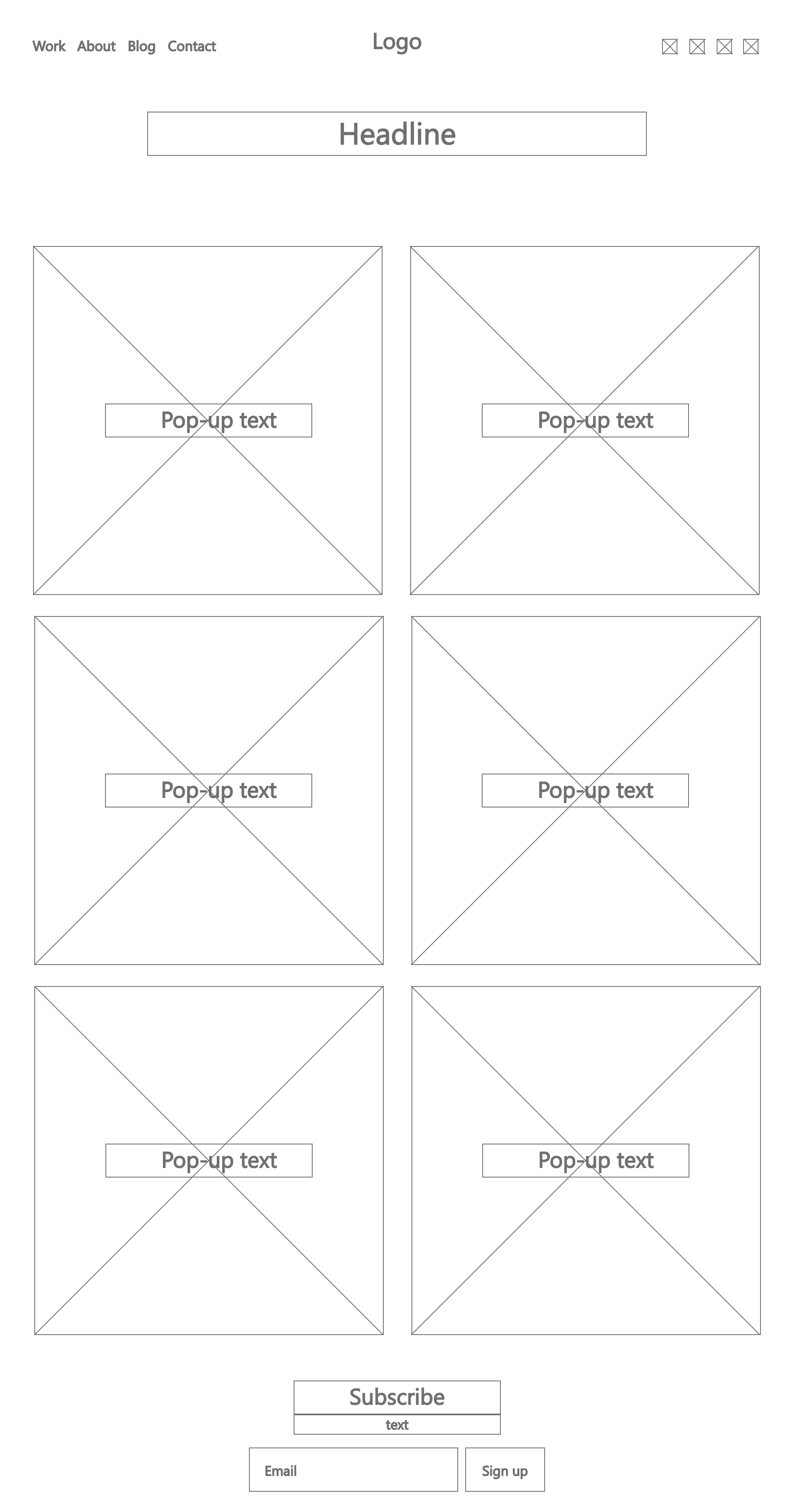
Blog page:
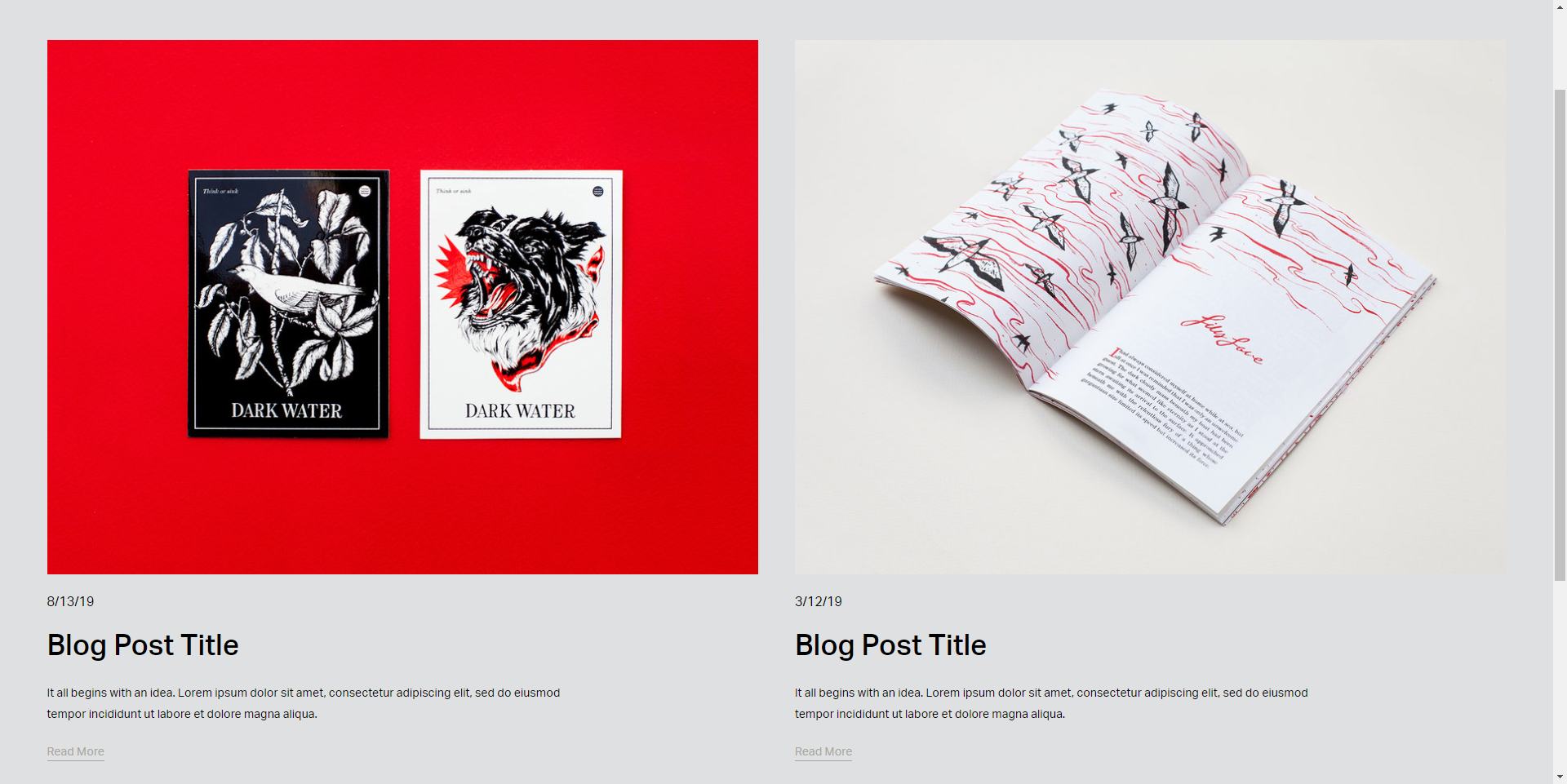
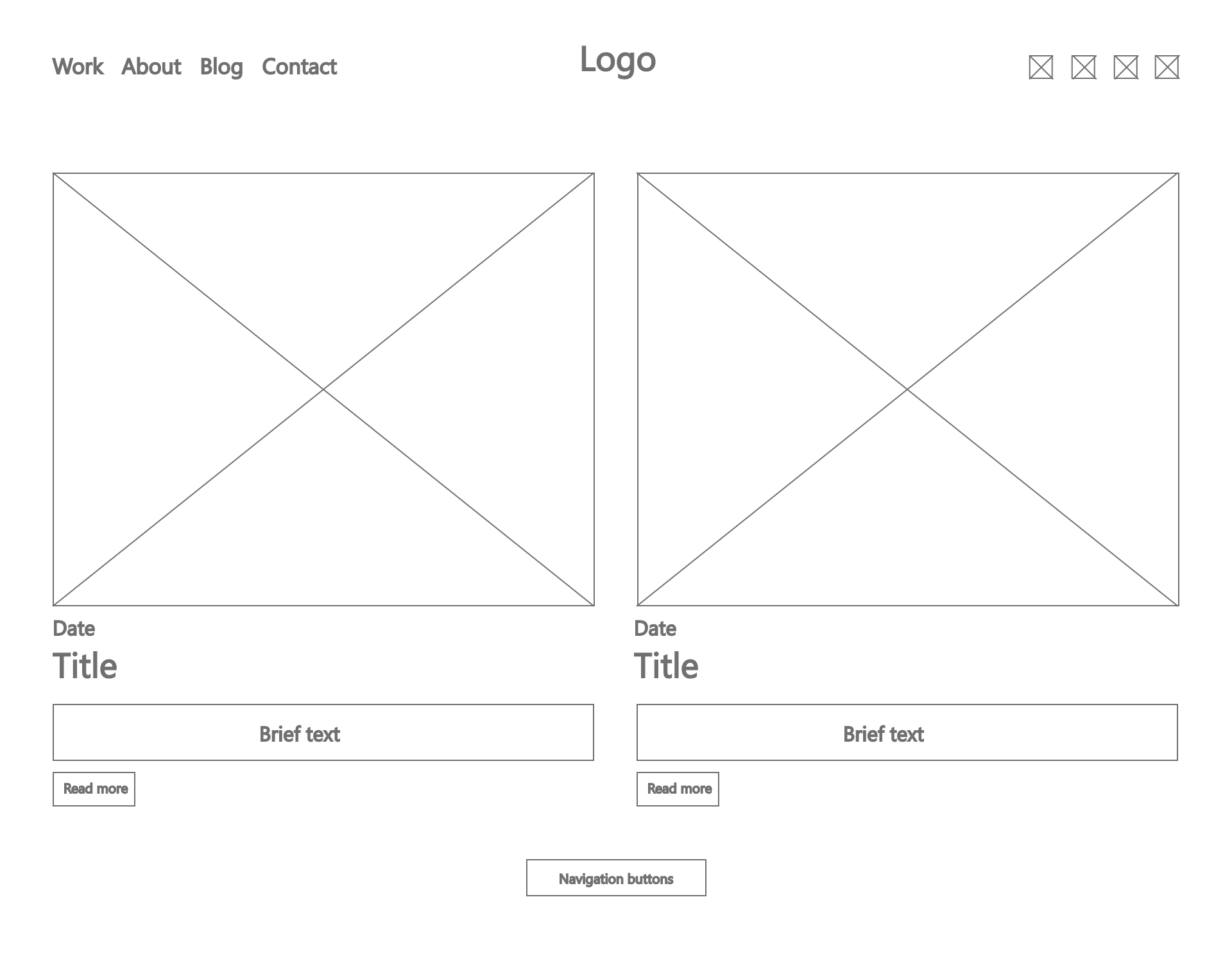
Contact Page:

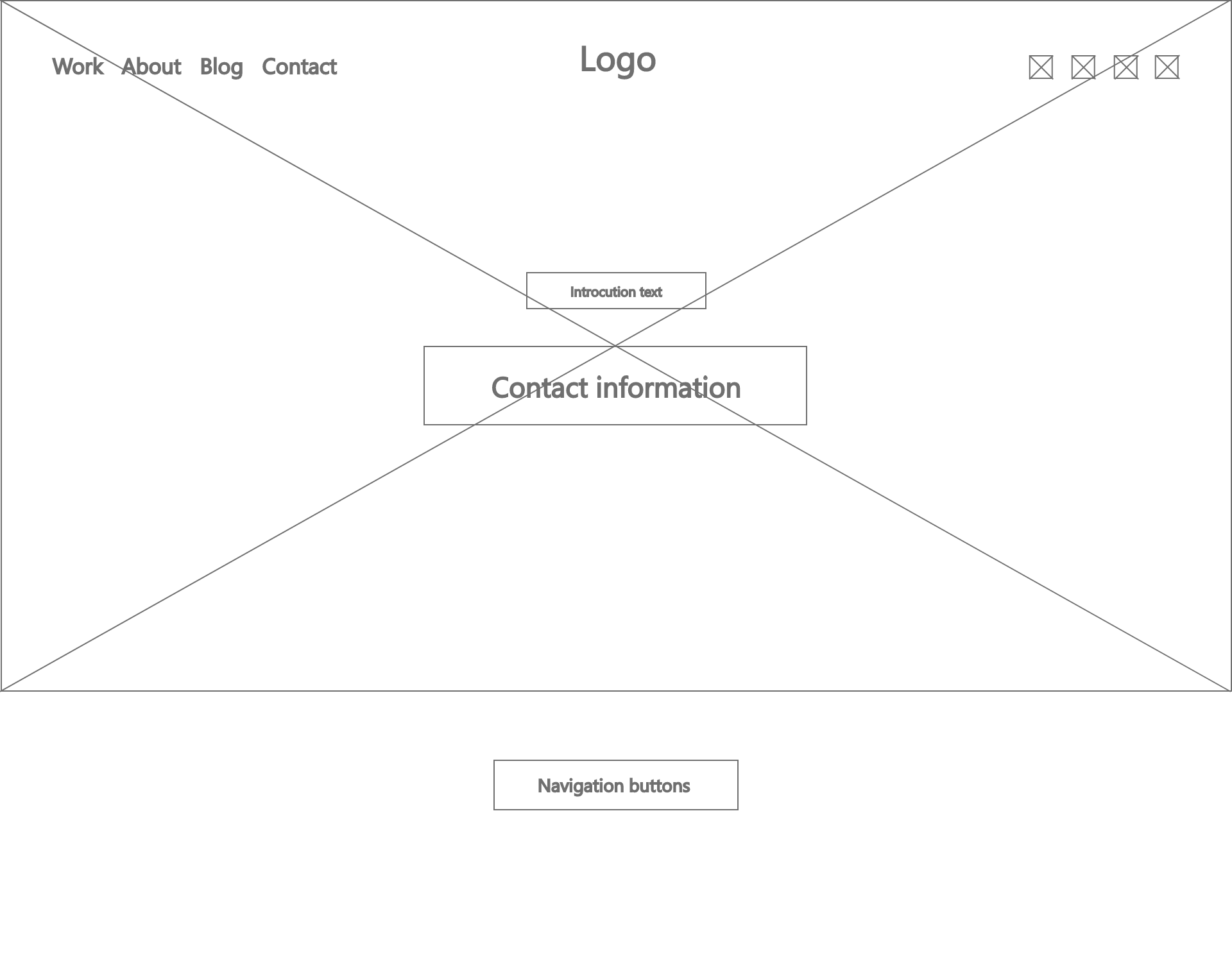
Part 2
Acquire your own hosting service. (Mandatory)
An individual hosting service will be needed throughout the rest of your studies, and this Lesson Task is therefore mandatory. We recommend one.com, but you are free to choose any hosting service.
If you choose one.com, the monthly fee is low. The beginner plan is sufficient, and there are step-by-step guides showing you how to set up an account, create e-mail addresses, connect via FTP etc.
Consider your domain name very carefully. This cannot be altered. You can of course sign up for other domain names and delete the one you have, but it has unnecessary cost implications and transferring the website and domain at a later stage involves effort. Also note that it can take 24 hours for the hosting provider to complete the registration.
After completing the domain registration, you can write a short paragraph about the process, the hosting package you chose, and how you went about choosing a domain name. You can include screenshots of the process to illustrate it more graphically
After doing some general research on different hosing services, I ended up with one.com. I did this due to Noroff’s recommendations + there seemed to be easy to set up and understand. I ended up going for the domain name Philipdesigns.no because it is short and simple. I had some hard times actually picking which plan I wanted tho, but ended up with the Enthusiast plan due to it being the cheapest and best offer at the time. On this plan It was a lot of features like 5 different domains, website builder, add-ons etc.
LT 6.2
For today’s task you will be spending some time improving the website. This task is open-ended and it is up to you to spend as much time as you like becoming familiar with WordPress. Perhaps you would like to change the theme again and get the look and feel to match the mood board you created at the beginning of the lesson. If you need inspiration or would like a reference of a similar website to work off of, you can reference the Greenpop site.
I started doing some work on this website, as well as my new website on the one.com domain (Philipdesigns.no). I did a lot of changes with the theme and also tried to make it more personalized to me. I did some testing with the about me section and ended up having it in my home page. I will probably start using the new website a lot more for school work as well, as soon I get a answer from the teachers if this is possible. Until then I will be posting the blogs on both websites.